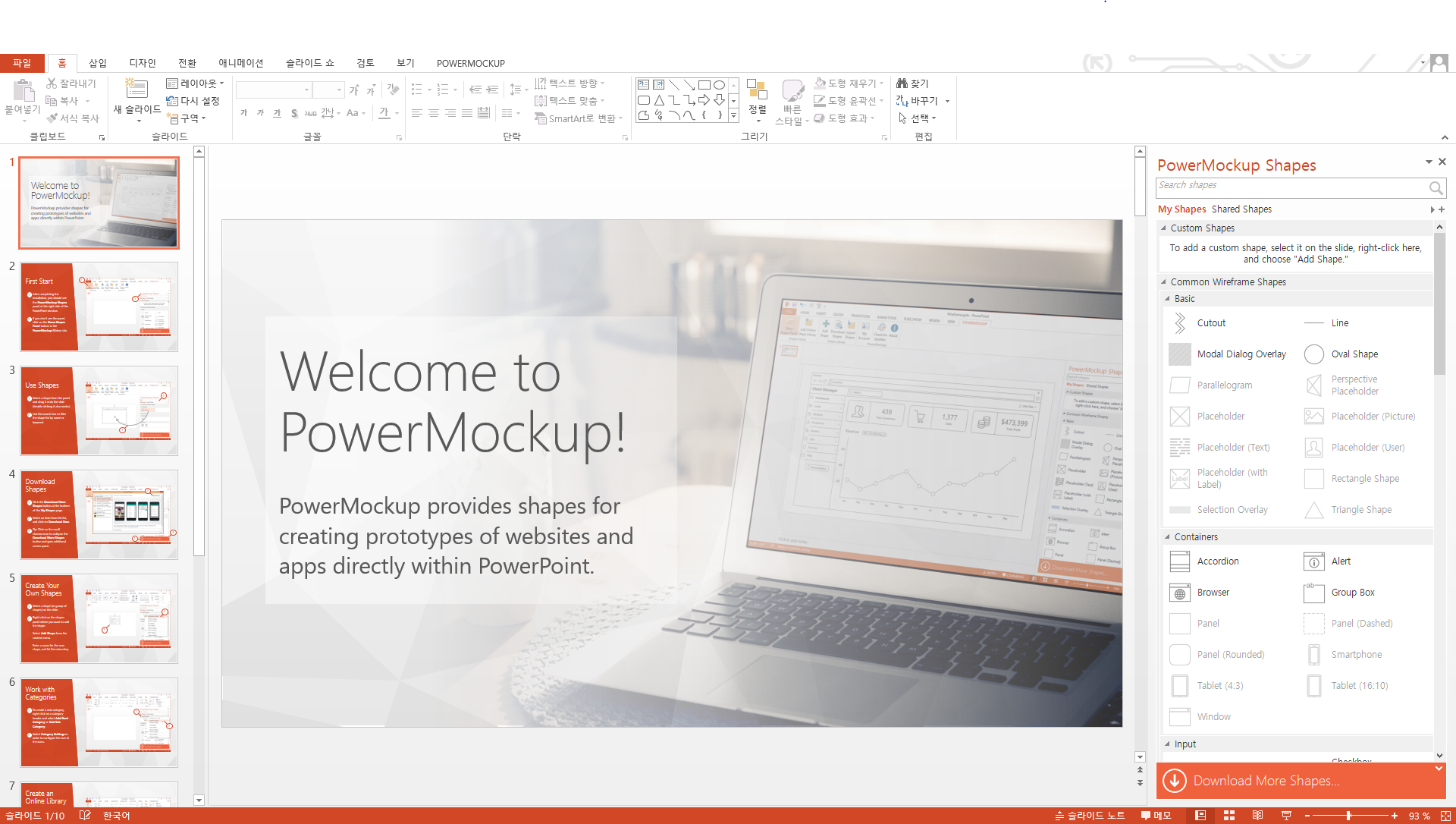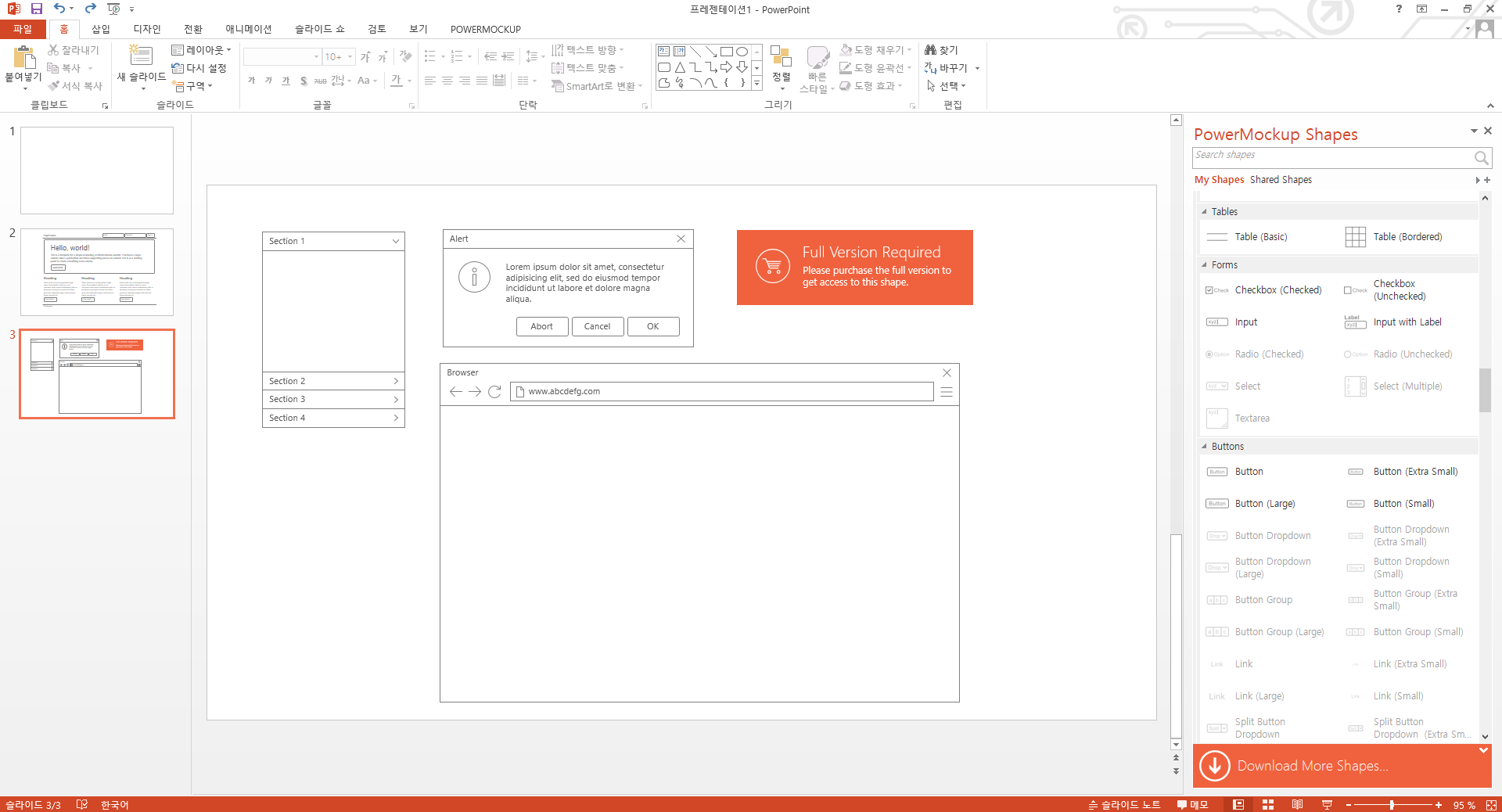Windows 10 쉬운설치 설명
https://www.youtube.com/watch?v=ba9g39dMCEs&t=427s
설치 파일 경로 ( https://github.com/AUTOMATIC1111/stable-diffusion-webui/releases )
* v1.0.0-pre 다운로드
https://github.com/AUTOMATIC1111/stable-diffusion-webui/releases/download/v1.0.0-pre/sd.webui.zip
> C:\sdwebui\ 다운로드 파일 압축 해제
CheckPoint 파일 다운로드 (realdosmix_.safetensors)
https://civitai.com/models/6925/realdosmix
run.bat 파일 실행 (오래걸림)
Can't run without a checkpoint. Find and place a .ckpt file into any of those locations. The program will exit.
> CheckPoint 파일 넣기 (C:\sdwebui\webui\models\Stable-diffusion\realdosmix_.safetensors)
RuntimeError: Cannot add middleware after an application has started
> Python 업데이트
(C:\sdwebui\system\python>python.exe -m pip install --upgrade fastapi==0.90.1)
설치 성공 메시지
Model loaded in 3.0s (0.4s create model, 1.4s load weights).
Running on local URL: http://127.0.0.1:7860
To create a public link, set `share=True` in `launch()`.
Web Port 변경
--port 8081
사용자 인증
--gradio-auth "admin:1234"
확장 사용
--enable-insecure-extension-access
Stable Diffusion 자동 업데이트
git pull
위 사항이 적용된 webui-user.bat 파일
| @echo off set PYTHON= set GIT= set VENV_DIR= set COMMANDLINE_ARGS= --xformers --deepdanbooru --autolaunch --listen --port 8081 --gradio-auth "admin:1234" --enable-insecure-extension-access git pull call webui.bat |
Extension
- Controlnet - 설치 참고 LINK / Model URL: https://huggingface.co/lllyasviel/ControlNet-v1-1/tree/main
'기타' 카테고리의 다른 글
| Longkee QR Code (0) | 2010.06.30 |
|---|