최근들어 회사 내 PPT사용양이 많아 짐에 따라 업무 개선을 위해
목업 프로그램이 없나 찾아보다 좋은걸 발견하게 되어 포스팅 합니다.
목업 관련 프로그램은 여러가지가 있습니다.
- Balsamiq Wireframes
- ADOBE XD CC
- PowerMockup
이 중 Powerpoint 연동을 위해 powermockup을 사용해 보도록 하겠습니다.
목업이란 "실제품을 만들어 보기 전, 디자인의 검토를 위해 실물과 비슷하게 시제품을 제작하는 작업의 프로세스, 결과물을 통칭한다."라고 위키에 나와 있습니다.
실제 웹 사이트를 만들기 전에 Clinet 확인을 위한 실제와 비슷하게 만들어보는 화면으로 보시면 될 것 같습니다.
PowerPoint Wireframe and Prototyping Tool | PowerMockup
Collaboration PowerPoint includes collaboration and sharing features that facilitate working in a team. You can share documents with others via OneDrive or SharePoint, leave comments on slides, and merge different versions of a document into a single file.
www.powermockup.com
사이트를 통해 프로그램을 설치하면 Powerpoint에 POWERMOCKUP라는 메뉴가 생성이 됩니다.
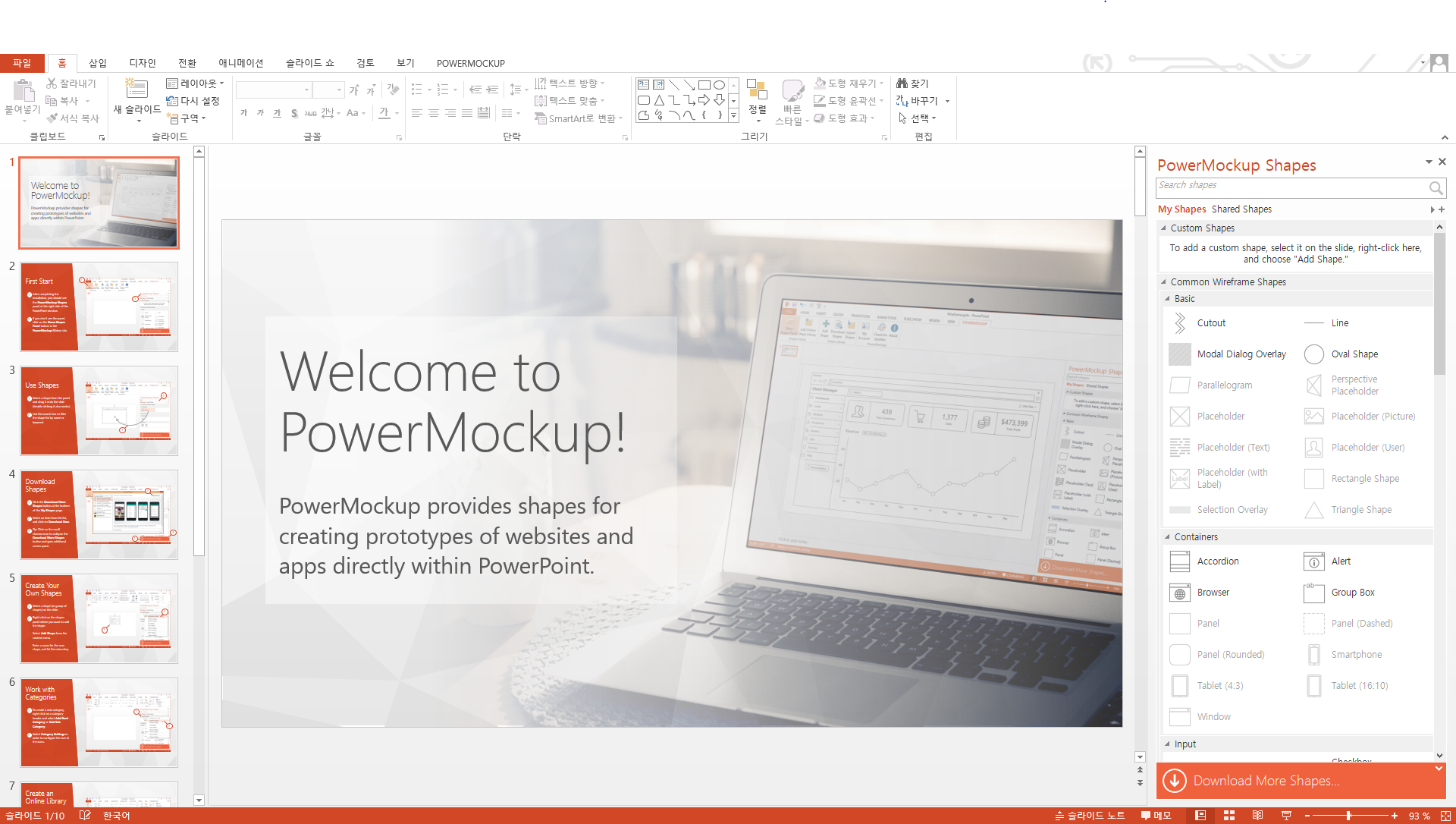
처음 실행하면 Welcome 페이지가 표시 됩니다.

우측에 PowerMockup Shapes 메뉴에서 원하는 모양을 PowerPoint에 끌어다 놓으면 됩니다. 이게 끝입니다. ^^
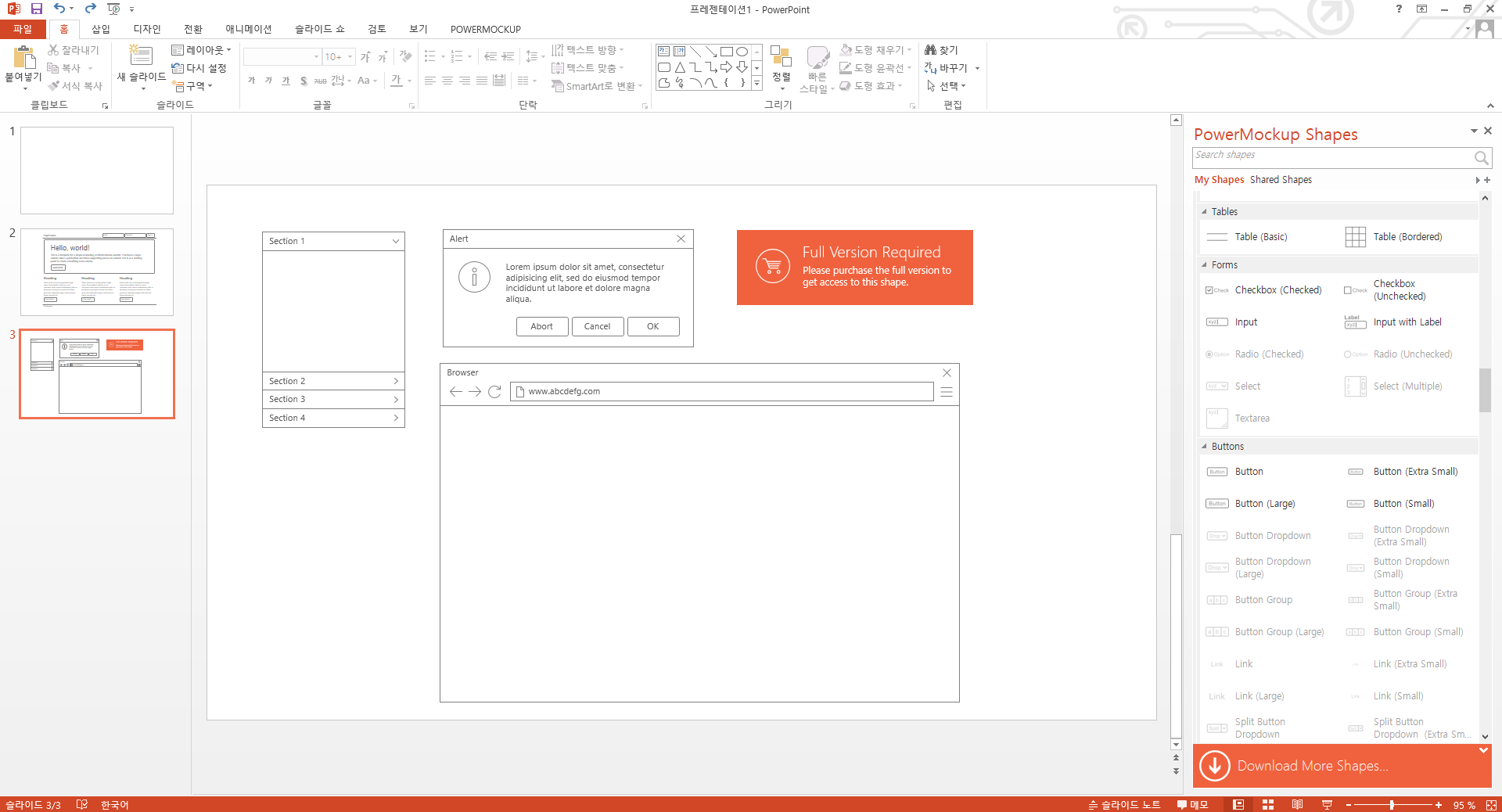
개발 시 자주 사용하는 화면을 모양을 많이 넣어놨기 때문에 원하는 곳에 끌어 놓기만 하면 됩니다.

무료로 사용으로 흐리게 표시되는 부분을 불러올 때는 Full Version Required 메시기가 표시됩니다.
https://www.powermockup.com/order 에서 구입 가능합니다.
Pricing | PowerMockup
How can I upgrade to version 4? If you have purchased a PowerMockup 3 license after October 1, 2014, the upgrade is free of charge—your license code remains valid and you simply have to install the new version. Otherwise, you may buy an upgrade for 50% o
www.powermockup.com
'PC > Etc' 카테고리의 다른 글
| Window 11 Android Studio 실행 안될 때 (0) | 2022.01.13 |
|---|---|
| MSSQL에서 sp_addlinkedserver로 mysql 연결 (0) | 2019.06.13 |
| 네이버 개발자 센터 - git 프로젝트 생성 - 협업 (2) | 2014.09.01 |
| 3TB - 746GB만 인식 (0) | 2014.03.26 |
| Exchange 일정을 구글로 이전 (0) | 2011.08.22 |
